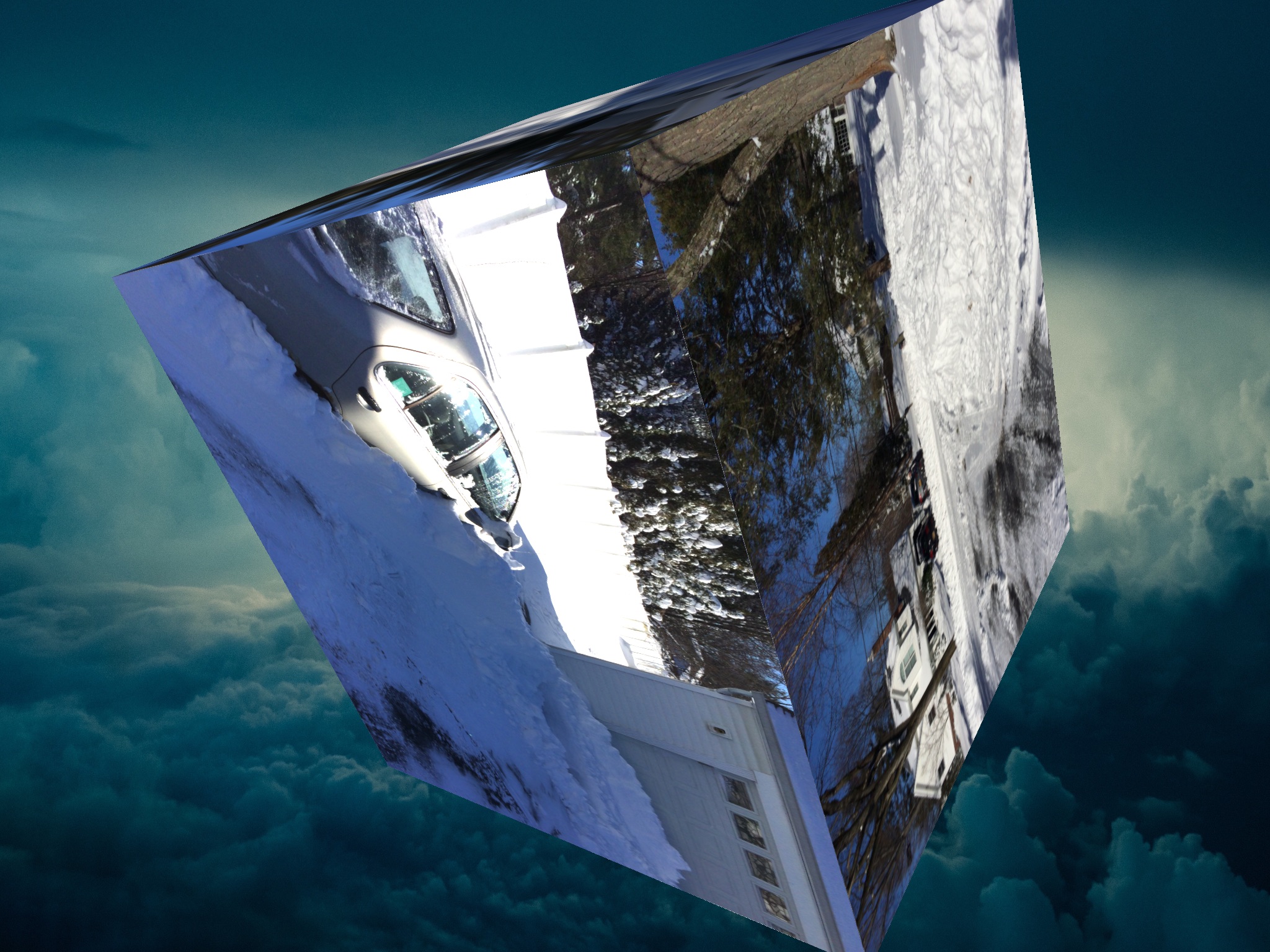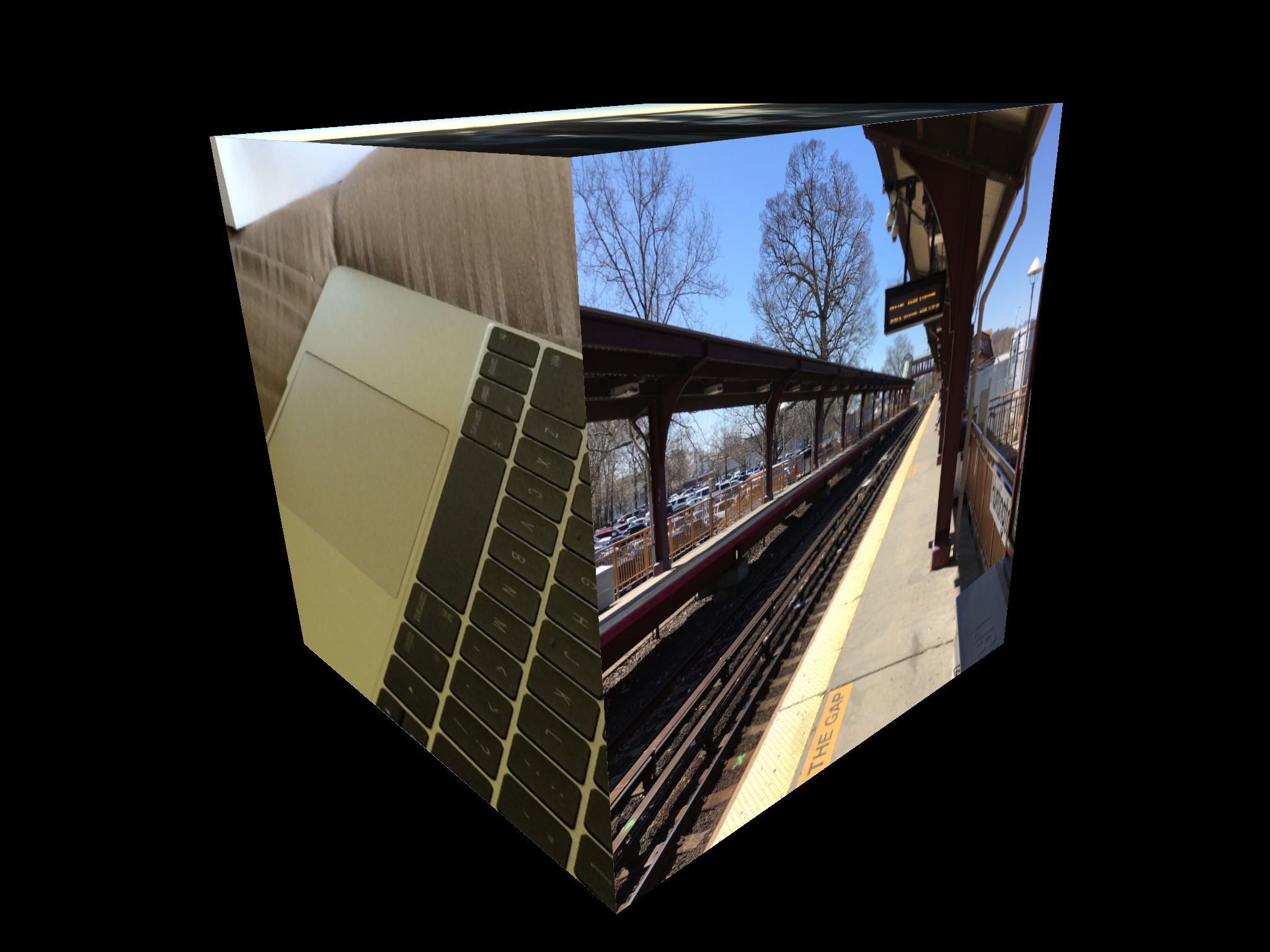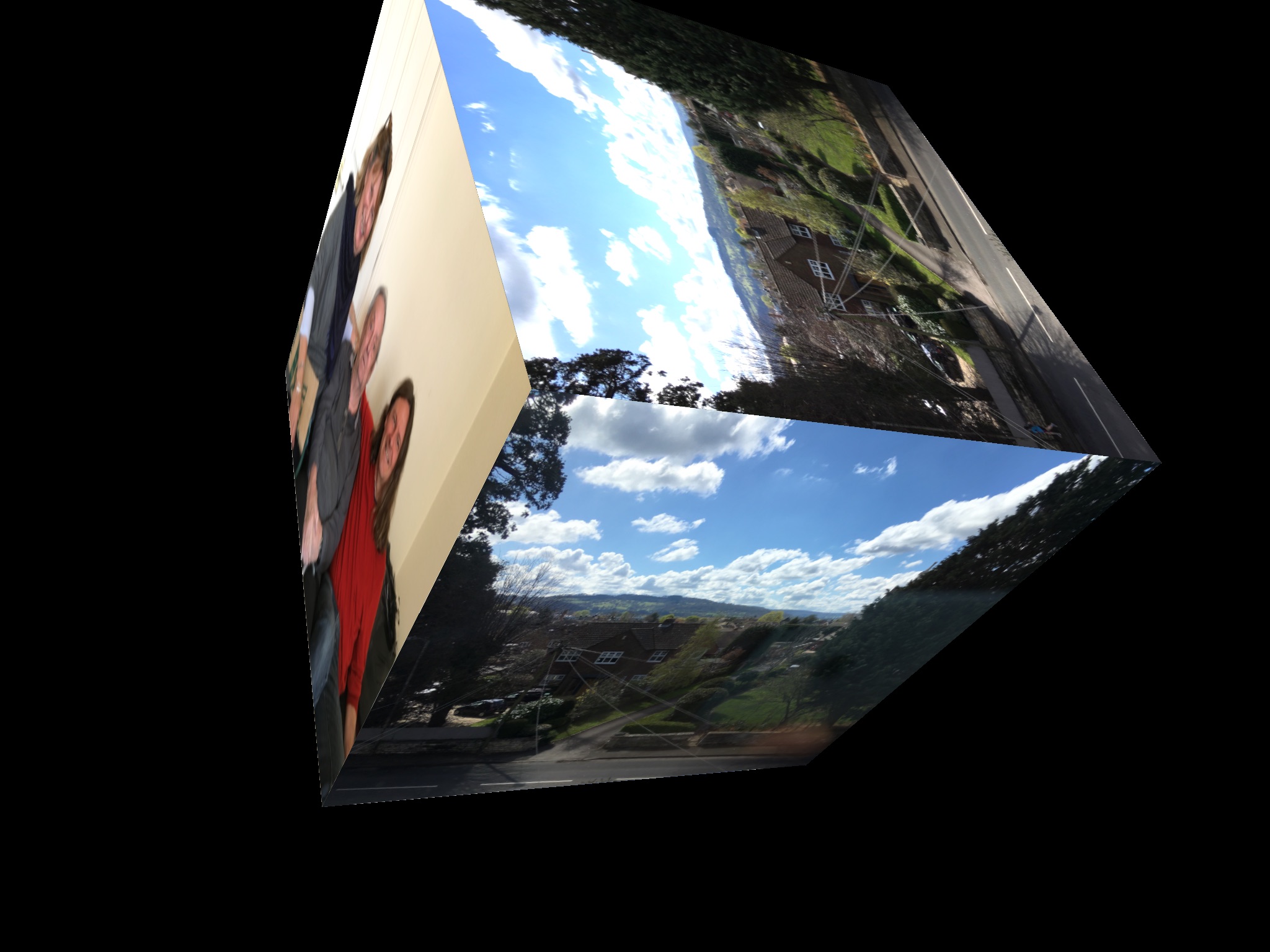RotatorCube app for iPhone and iPad
Developer: JS8 Media Inc.
First release : 27 Feb 2017
App size: 32.98 Mb
View photos from your devices library on a rotating image cube. Its a mesmerizing and relaxing experience. Use the setup controls to adjust the rotation time (speed) of the cube from very slow to fast. Its incredibly smooth either way. Control the interval at which the cube refreshes the images on its sides with a different pics from the library. From a few seconds up to half a minute. And with a very simple slider control, direct the cube to start with newer or older pics from your library. Once youve started the magical cube up, you can pinch and zoom on the rotating cube to adjust its size, drag it with two fingers to move it around, give it a temporary speed boost with a quick drag gesture. Choose a different background to the rotating cube from the control page too. To bring up the controls when the cube is already displayed and rotating simply double-tap on it.